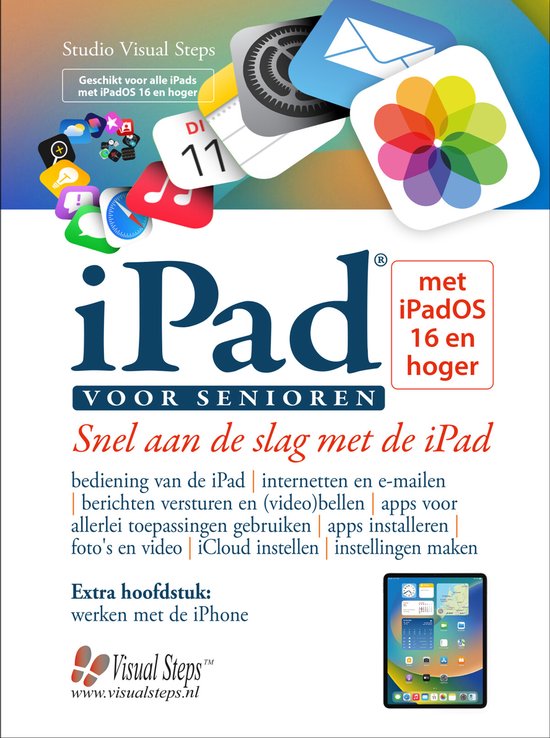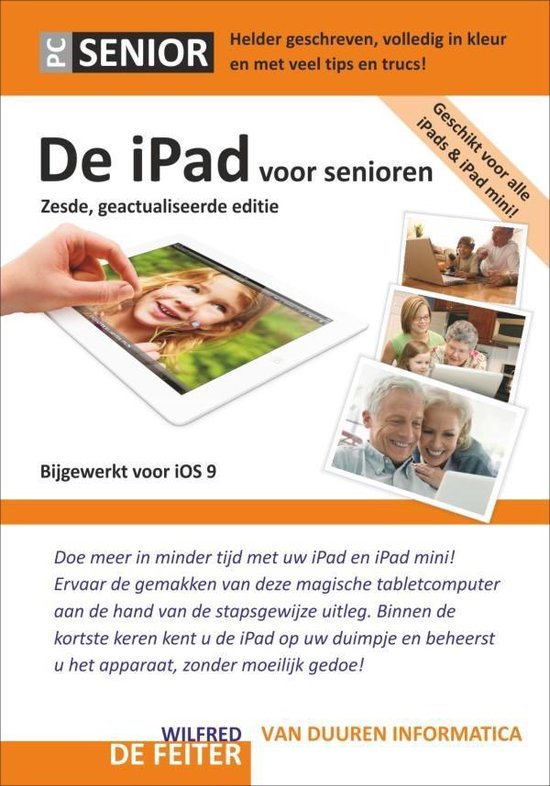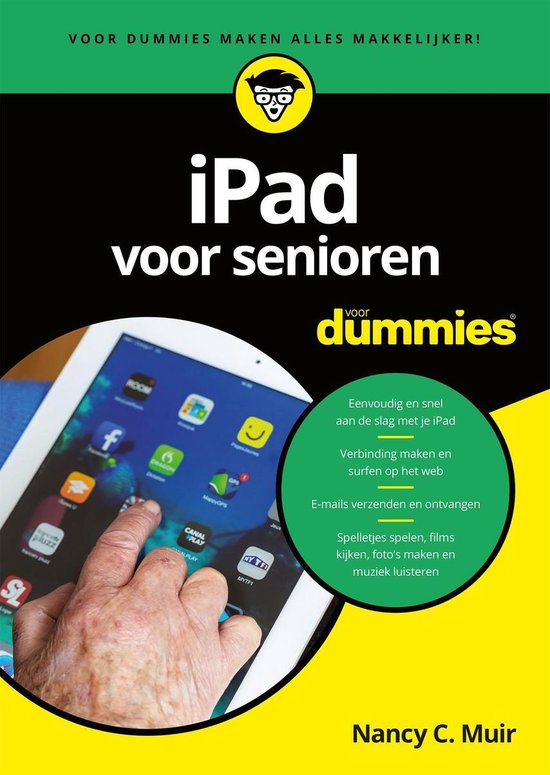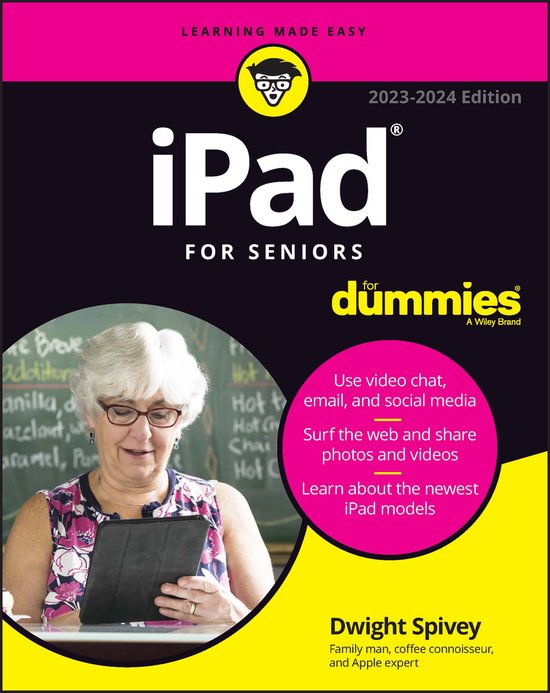
iPad For Seniors For Dummies
Step-by-step screenshots and tutorials for iPad®
Thinking of getting a new iPad or just picked one up at the store? iPad® For Seniors For Dummies will help you get set up in a heartbeat with easy-to-follow text and screenshots that walk you through every step you need to take to start making calls, sending messages, checking email, taking photos, watching TV shows and movies, and more! You’ll even learn how to set reminders and make the screen easier to read and access. From FaceTime to Facebook, this step-by-step guide has the info that’ll help you unlock the full potential of your new iPad.
Inside…
- Get set up in a flash
- Navigate your iPad’s screens
- Talk to the Siri voice assistant
- Connect to the internet
- Check your email
- Make voice and video calls
- Take photos and watch videos
- Set passwords and stay safe
This bestselling guide can teach anyone the basics of iPad
Fully updated for the newest Apple releases, iPad For Seniors For Dummies, 2023-2024 Edition features all the helpful basics you need to know—and beyond! You’ll find info on security, using iCloud, setting up an Apple ID (and what that even means, anyway), using the App Store, connecting to Wi-Fi, watching movies and TV, playing games, and staying organized. And it’s all in easy-to-read, larger print! What more could you want?
- Learn the basics of operating your new iPad, the easy way
- Connect with loved ones through email, video chat, and social apps
- Discover how to listen to music and watch your favorite movies and TV
- Find out how using a tablet can make your life easier
Seniors new to using the iPad will love this Dummies-style guide for getting started. Feel empowered and more knowledgeable while using your iPad.
| Auteur | | Dwight Spivey |
| Taal | | Engels |
| Type | | Paperback |
| Categorie | | Computers & Informatica |