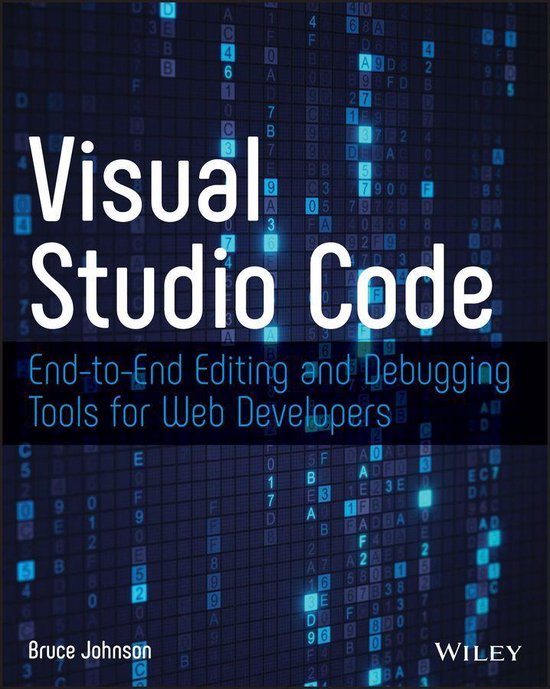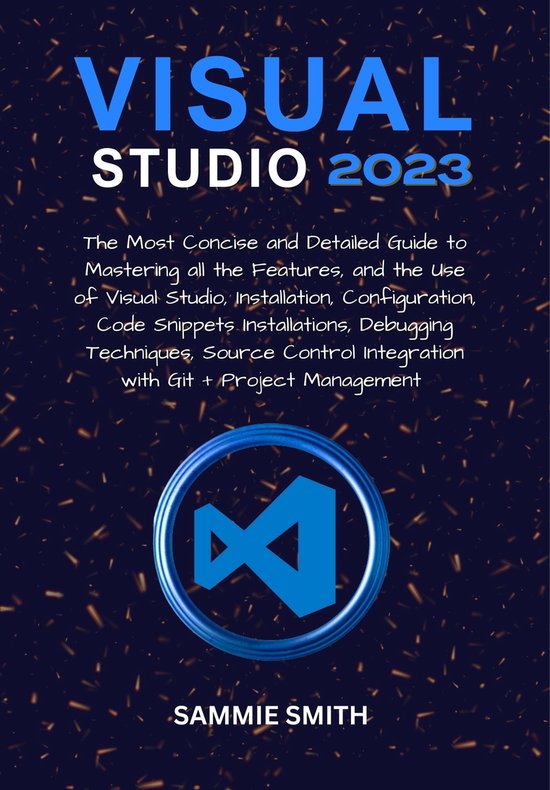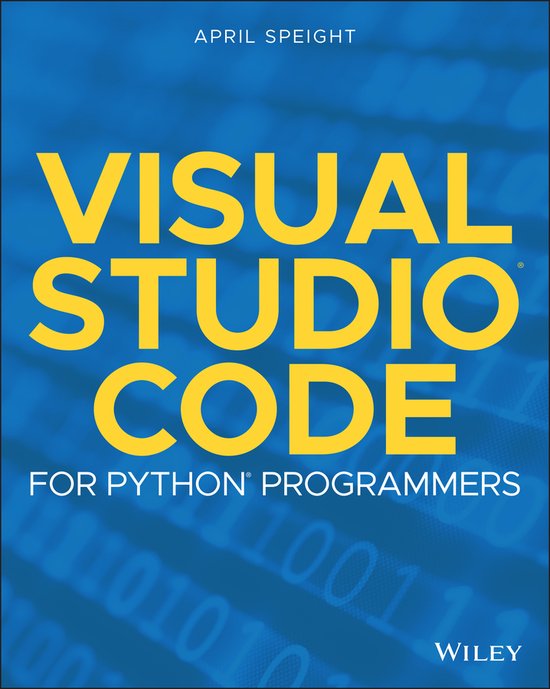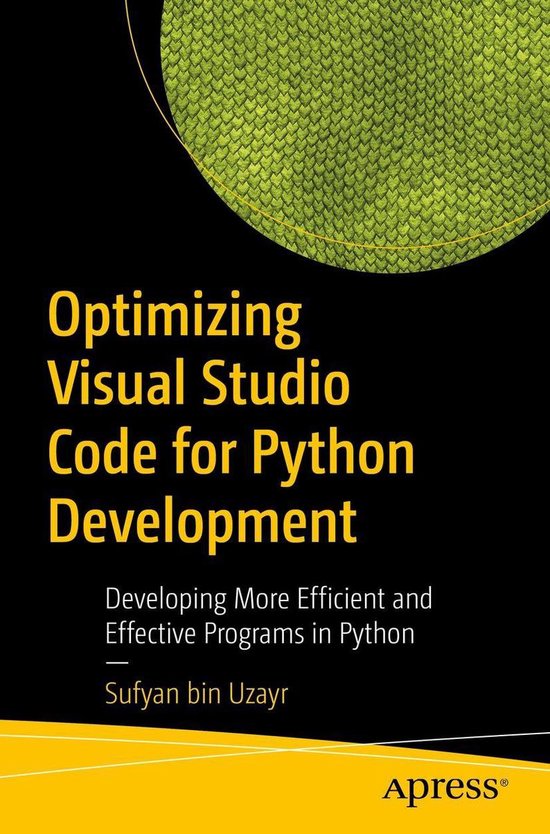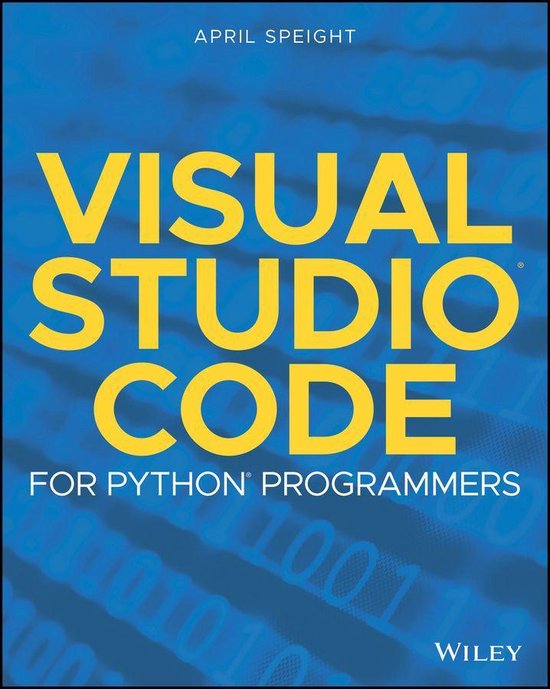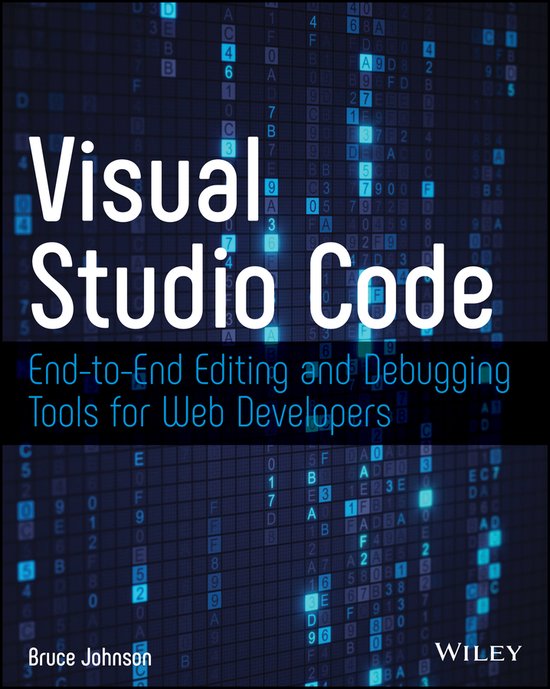
Visual Studio Code
A complete guide to working with the popular code editor from Microsoft
The choice of a code editor is an important one for any web developer. Visual Studio Code, the free and open-source editor from Microsoft, has swiftly become a favorite in the coding community. It provides all the basics in a lightweight package and adds a number of features that set it apart from other editors. Whether you are new to the program or are already a user, Visual Studio Code will equip you with a thorough knowledge of the out-of-the-box functionality and the available extensions for your cross-platform code editor of choice.
This book is appropriate for developers using Visual Studio Code on Windows, Mac, or Linux, and guides you through the installation process for each platform. A detailed inventory of features follows the development workflow, so you can follow along with this book to set up your workspace, project files, code editing tools, and source control integration as you go. Additionally, Visual Studio Code guides you through the extensibility features of the code editor, so you can locate and install key extensions, from additional language support to useful new functionality. Finally, this book will show you how to create your own extensions to make Visual Studio Code exactly what you need your code editor to be. Visual Studio Code is an essential guide to:
- Navigating and customizing the workspace
- Editing code in your language of choice using syntax coloring, refactoring support, and other productivity-enhancing features
- Choosing and implementing a file structure appropriate to your needs
- Integrating with external tools, including native support for Git
- Debugging code in both .NET Core and node.js
Expert guidance on using Visual Studio Code for editing and debugging your web development projects
Visual Studio Code, a free, open source, cross-compatible source code editor, is one of the most popular choices for web developers. It is fast, lightweight, customizable, and contains built-in support for JavaScript, Typescript, and Node.js extensions for other languages, including C++, Python, and PHP. Features such as debugging capability, embedded Git control, syntax highlighting, code snippets, and IntelliSense intelligent code completion support—several of which set it apart from the competition—help make Visual Studio Code an impressive, out-of-the-box solution.
Visual Studio Code: End-to-End Editing and Debugging Tools for Web Developers helps readers to become familiar with and productive in Visual Studio Code. This up-to-date guide covers all of the essential components of the software, including the editing features of the workspace, advanced functionality such as code refactoring and key binding, and integration with Grunt, Gulp, NPM, and other external tools. New users, experienced developers, and those considering moving from another developer tool will benefit from this book’s detailed, yet easy-to-follow information on Visual Studio Code. This book:
- Teaches readers how to use Visual Studio Code to do full-stack development
- Explains the steps to install Visual Studio Code on Windows, Mac and Linux platforms
- Provides a foundation for non-users considering moving to Visual Studio Code
- Helps current users expand their knowledge of the tool and its available extensions
- Describes how to open a .NET Core project and get end-to-end execution and debugging functionality
Visual Studio Code: End-to-End Editing and Debugging Tools for Web Developers is an invaluable guide for both professional and hobbyist web developers seeking immediately-useful information on Visual Studio Code.
| Auteur | | Bruce Johnson |
| Taal | | Engels |
| Type | | Paperback |
| Categorie | | Computers & Informatica |