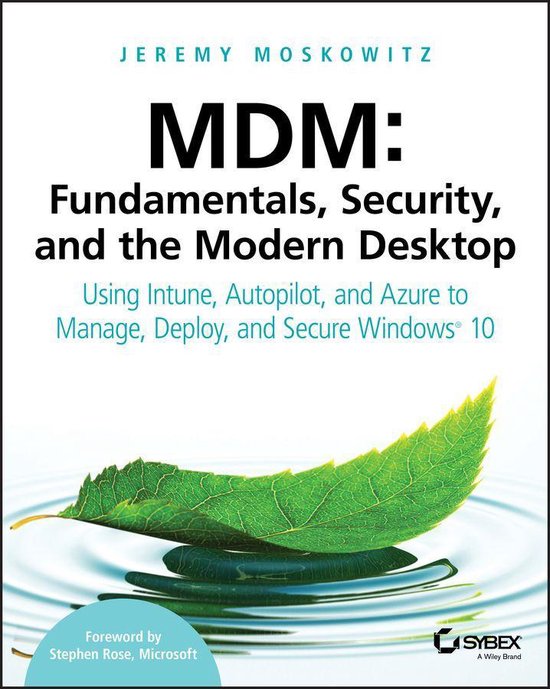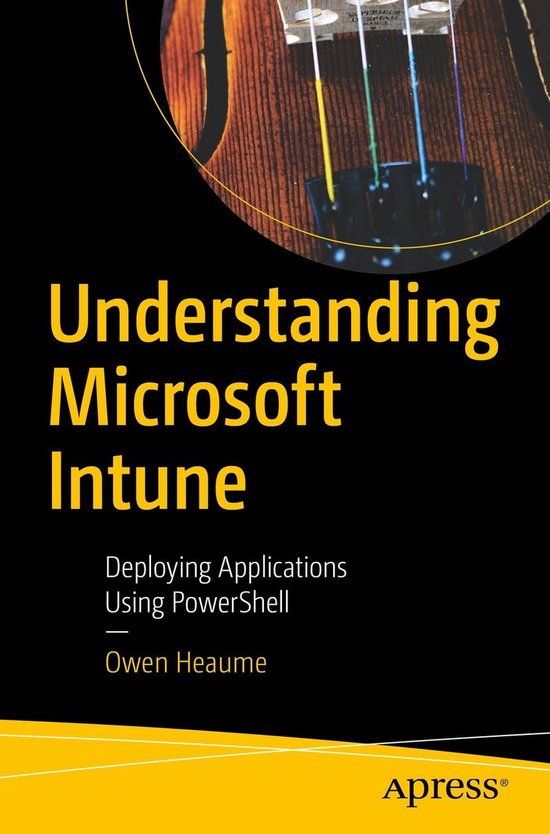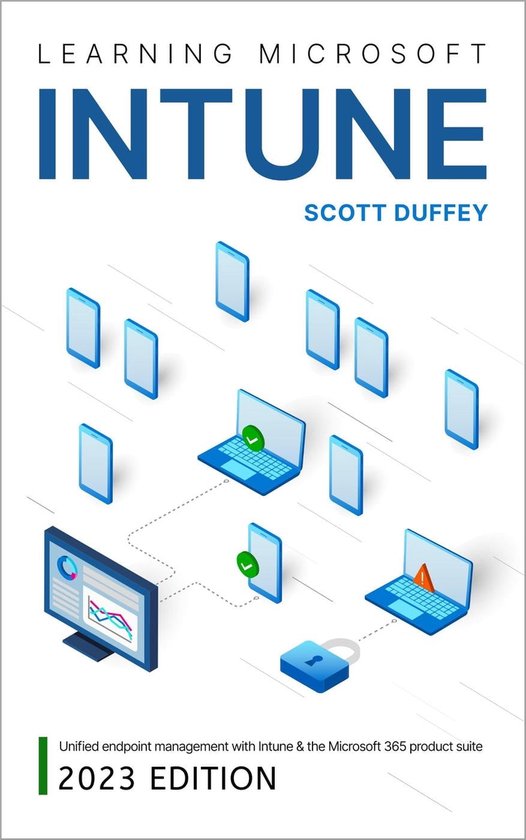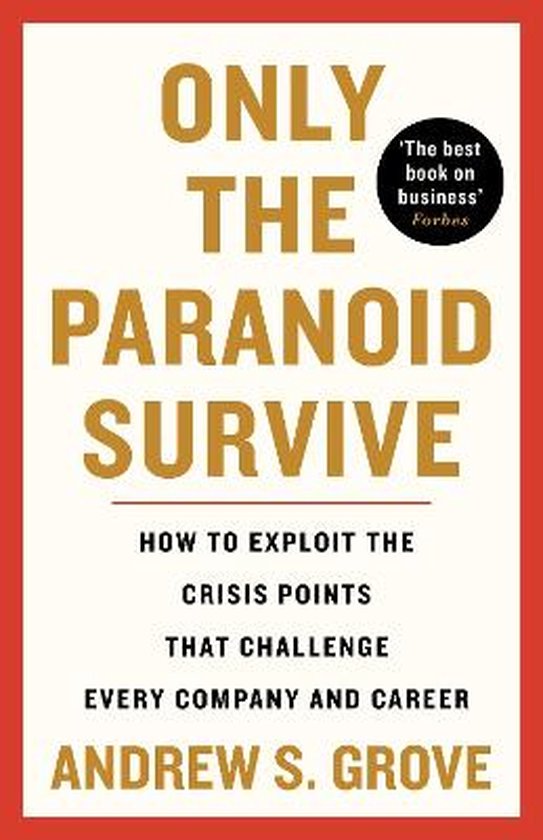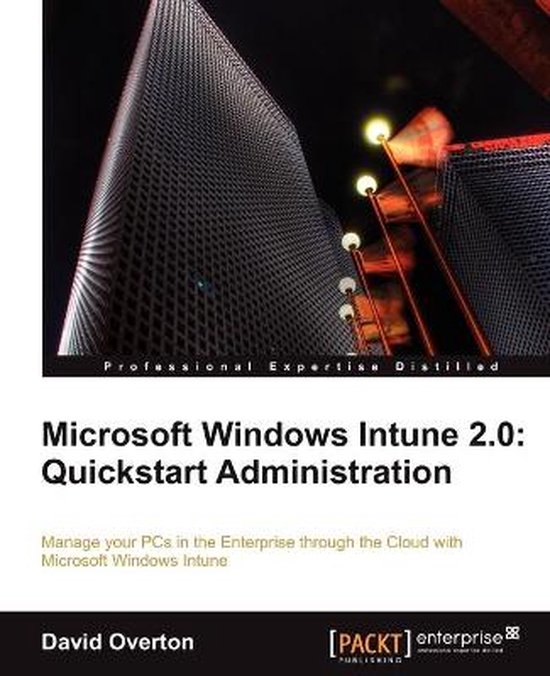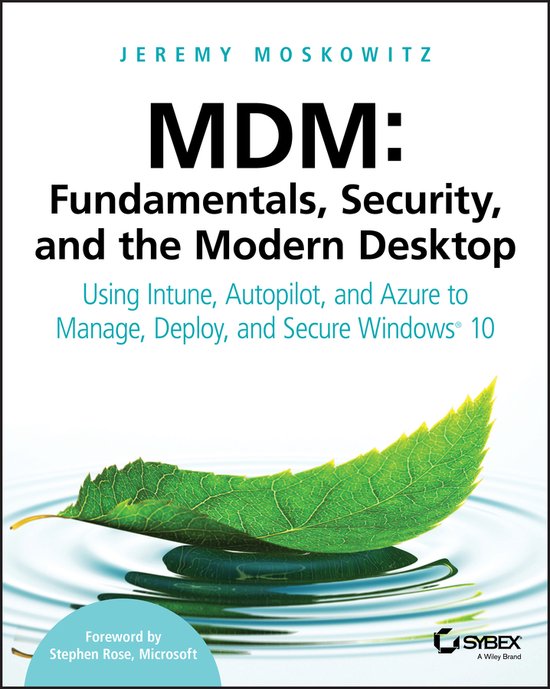
MDM Fundamentals, Security, and the Modern Desktop Using Intune, Autopilot, and Azure to Manage, Deploy, and Secure Windows 10
An essential guide for IT Admins leveraging Modern Management with MDM
Modern Management enables organizations to create a consistent set of policy configurations across the modern enterprisefor PCs, tablets, and phonesthrough the common Mobile Device Management (MDM) layer. In this book, MDM and Windows 10 management expert Jeremy Moskowitz explains the MDM fundamentals and essential troubleshooting techniques, and shows you how to manage enterprise Windows 10 desktop deployments and rollouts.
An organization doesn't have to go "all in" on the cloud to take advantage of MDM and Modern Management. Using this book, an IT admin can decide which opportunities to augment or replace from their traditional on-premises management. By leveraging the techniques in this book, an IT Pro will learn how to master MDM in order to increase their IT efficiency.
Leverage Intune, Autopilot, and Azure to dictate the look-and-feel settings of Windows 10, remotely deploy software, roll out new Windows 10 machines, secure access to resources, and remote wipe a lost device.
This must-have guide:
- Explains Modern Management concepts using an MDM service like Microsoft Intune®
- Describes the setup for Azure AD and MDM auto-enrollment
- Includes extensive examples on MDM policy configuration, Group Policy co-policy management, and troubleshooting
- Explains how to use Windows Autopilot to perform new PC rollouts and perform remote refreshes
- Demonstrates how to deploy software using Windows Intune
- Explains how to use Microsoft OneDrive® to replace Folder Redirection and mapped drives
- Reveals how to keep Windows 10, Office, and OneDrive up-to-date with Channels and Rings
- Explains Windows 10 security using MDM
- Demonstrates useful third party MDM tools to bridge the gaps in MDM
The first major book on MDM written by Group Policy and Enterprise Mobility MVP and renowned expert, Jeremy Moskowitz!
With Windows 10, organizations can create a consistent set of configurations across the modern enterprise desktop—for PCs, tablets, and phones—through the common Mobile Device Management (MDM) layer. MDM gives organizations a way to configure settings that achieve their administrative intent without exposing every possible setting. One benefit of MDM is that it enables organizations to apply broader privacy, security, and application management settings through lighter and more efficient tools. MDM also allows organizations to target Internet-connected devices to manage policies without using Group Policy (GP) that requires on-premises domain-joined devices. This makes MDM the best choice for devices that are constantly on the go.
With Microsoft making this shift to using Mobile Device Management (MDM), a cloud-based policy-management system, IT professionals need to know how to do similar tasks they do with Group Policy, but now using MDM, with its differences and pitfalls.
- What is MDM (and how is it different than GP)
- Setup Azure AD and MDM Auto-Enrollment
- New PC Rollouts and Remote Refreshes: Autopilot and Configuration Designer
- Enterprise State Roaming and OneDrive Documents Roaming
Renowned expert and Microsoft Group Policy and Enterprise Mobility MVP Jeremy Moskowitz teaches you MDM fundamentals, essential troubleshooting techniques, and how to manage your enterprise desktops.
| Auteur | | Jeremy Moskowitz |
| Taal | | Engels |
| Type | | Paperback |
| Categorie | | Computers & Informatica |