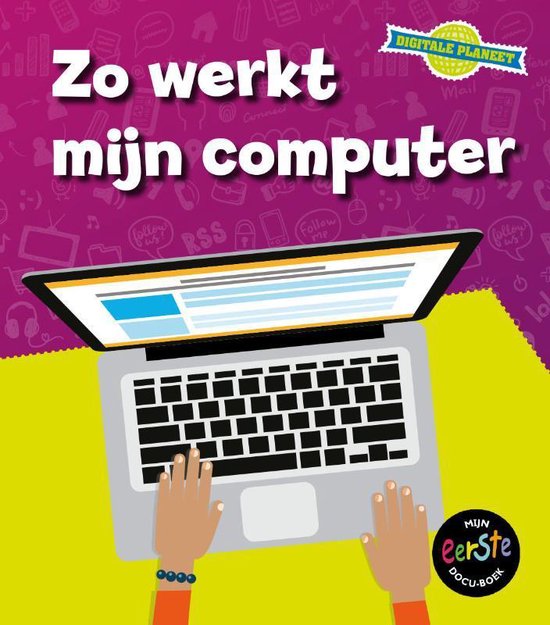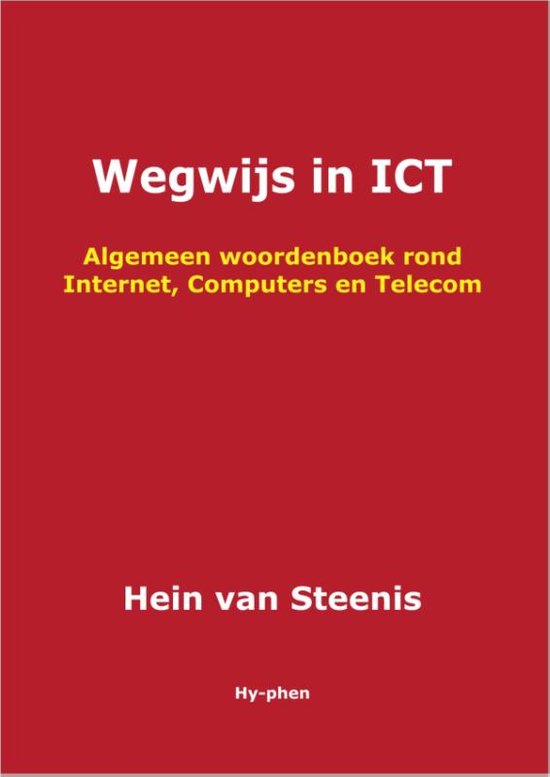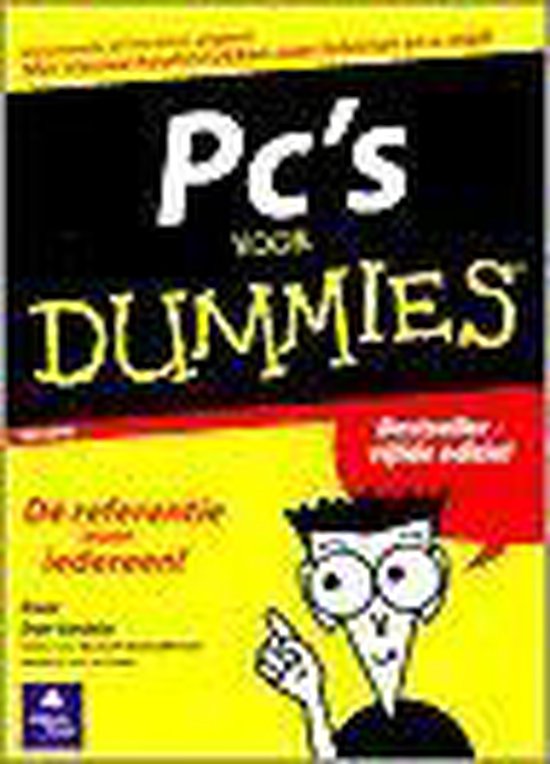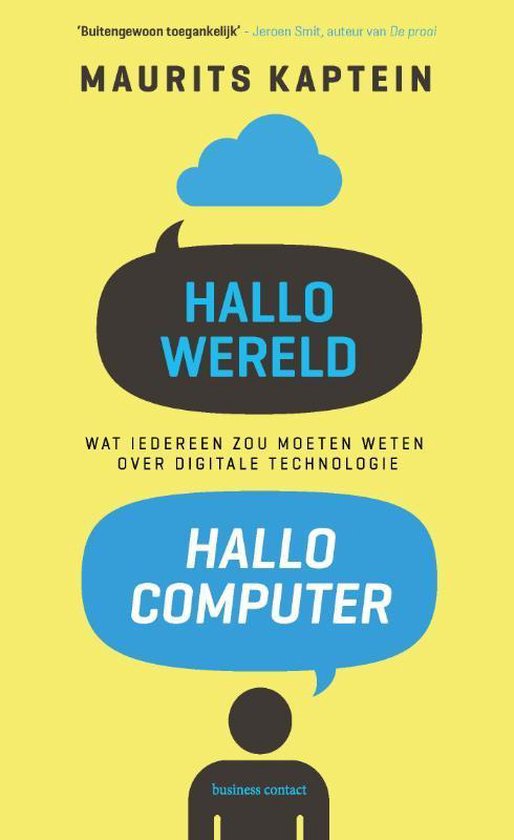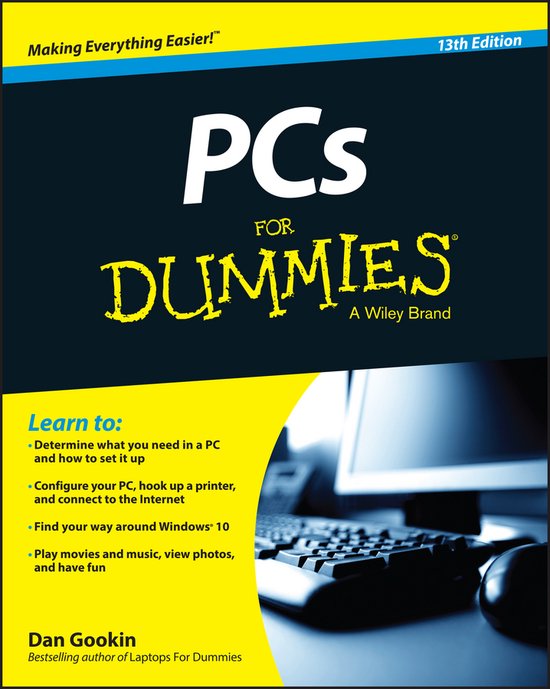
PCs For Dummies 13th Edition
Learn to:
- Determine what you need in a PC and how to set it up
- Configure your PC, hook up a printer, and connect to the Internet
- Find your way around Windows 10
- Play movies and music, view photos, and have fun
Everything you ever needed to know about PCs but didn't know who to ask!
Here's the bestselling PC reference on the planet, fully updated for Windows 10 and still written for ordinary people! Whether it's your first computer or an upgrade, Dan Gookin, tech expect extraordinaire, is the man to show you how to use it. Learn to pick the right PC, navigate Windows 10, add a printer, get online, use social media, protect your files…and have a laugh along the way.
- PC shopping made easy — learn what to look for, how to choose software and hardware, and what support you need
- Stuff they think you already know — like what those weird things are on the console, and how to attach peripherals
- What's under the hood — basic info about the motherboard, memory, storage, setting monitor resolution, expanding your system, and using Bluetooth
- Through the Windows — tour Windows 10 and learn to use the taskbar, settings, and control panel; find, install and run programs; and manage files and folders
- The digital world — connect to the Internet, explore web browsers and email programs, manage photos, listen to music, and watch movies
- Be careful out there — set up the Windows firewall, back up files, and keep yourself safe on the Internet
Open the book and find:
- Nerdy terms used to describe a PC
- Keyboard and typing basics
- How to use cloud storage to keep files in sync
- Definitions of network terms
- Useful troubleshooting advice
- Power management tips
- The ten PC commandments
- System expansion information
- Touchscreen tips
- What accessories to buy for your PC
The bestselling PC reference on the planet—now available in its 13th edition
Completely updated to cover the latest technology and software, the 13th edition of PCs For Dummies tackles using a computer in friendly, human terms. Focusing on the needs of the beginning computer user, while also targeting those who are familiar with PCs, but need to get up to speed on the latest version of Windows. This hands-on guide takes the dread out of working with a personal computer.
Leaving painful jargon and confusing terminology behind, it covers Windows 10 OS, connecting to and using services and data in the cloud, and so much more. Written by Dan Gookin, the original For Dummies author, it tells you how to make a PC purchase, what to look for in a new PC, how to work with the latest operating system, ways to protect your files, what you can do online, media management tips, and even basic topics you're probably too shy to ask a friend about.
- Determine what you need in a PC and how to set it up
- Configure your PC, hook up a printer, and connect to the Internet
- Find your way around Windows 10 OS with ease and confidence
- Play movies and music, view photos, and explore social media
If you're a first-time PC user at home or at work or just need to brush up on the latest technological advancements, the new edition of this bestselling guide gets you up and running fast.
| Auteur | | Dan Gookin |
| Taal | | Engels |
| Type | | Paperback |
| Categorie | | Computers & Informatica |