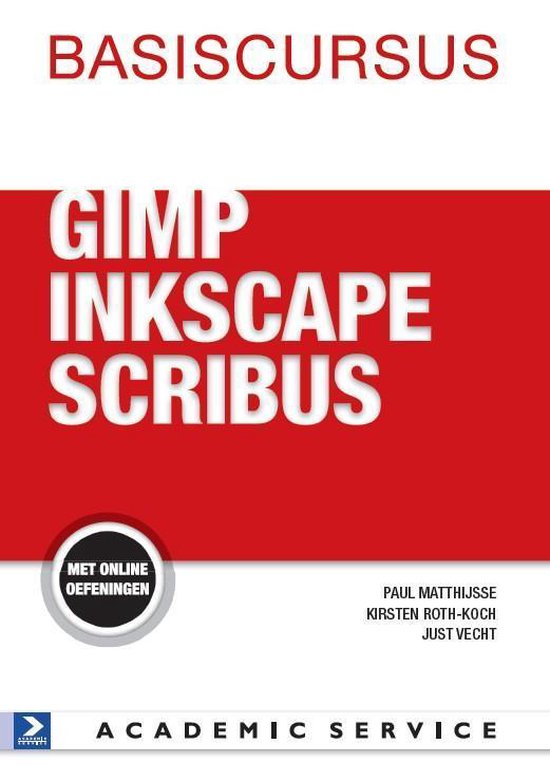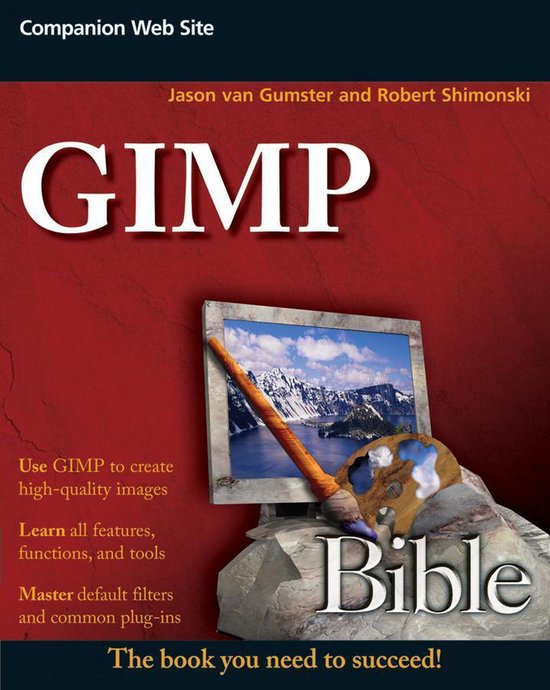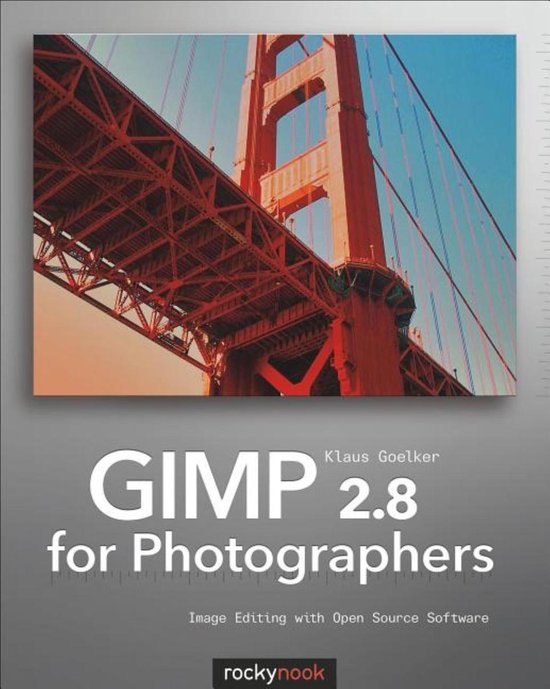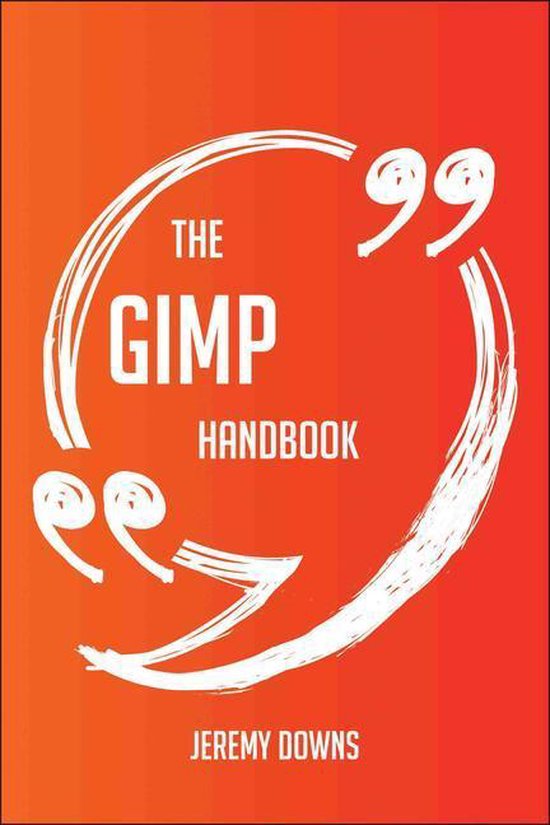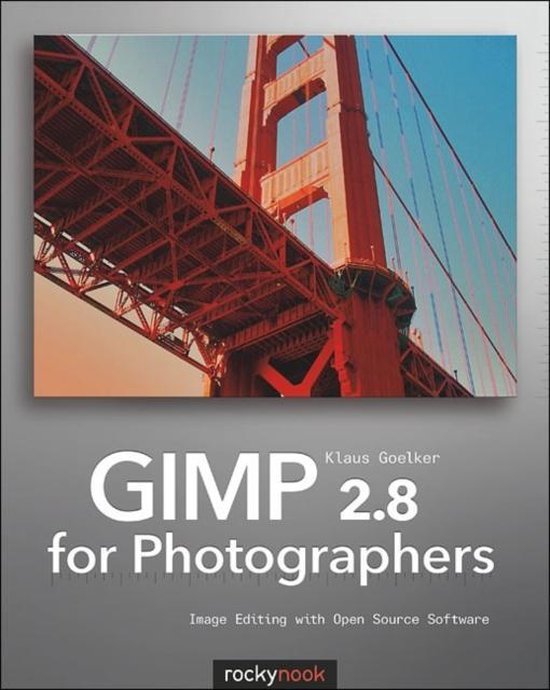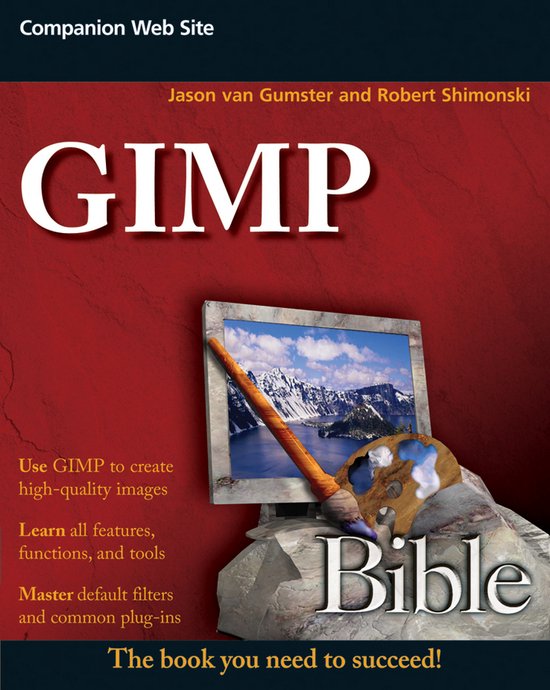
Gimp Bible
The most current and comprehensive desktop GIMP reference you'll find!
Create dazzling digital graphics using GIMP
Edit photos, paint, create animation, batch process—you can do it all with the free, open-source GNU Image Manipulation Program (GIMP) and the instruction in this comprehensive GIMP Bible. This valuable book first introduces you to GIMP's interface and tools, then clearly shows you how to manage an entire production pipeline and produce high-quality images. If you're an artist, photographer, Web designer, or animator using GIMP, this is the book you need to succeed.
-
Find out what GIMP can and can't do—and master all of its tools
-
Learn to use layers, paths, channels, and colors effectively
-
Start painting in GIMP with improved paint dynamics
-
Master a slew of filters and masks and see how to automate tasks
-
Animate by hand or add effects to video with the GIMP Animation Package
-
Intelligently resize images with Liquid Rescale
-
Create custom effects with scripting and other advanced techniques
The ultimate reference and guide to the GNU image manipulation program
GIMP is a free, Photoshop-like image manipulation program, and as its use grows, so does the demand for detailed instruction on how to get the very most out of it. GIMP Bible is the most comprehensive and current independent GIMP reference available that goes beyond official documentation.
If you're a digital artist or photographer, the step-by-step explanations in this authoritative guide show you how to power-use GIMP throughout a production pipeline. Topics include understanding the GIMP interface and how to work with it, how to use all of GIMP's tools to create high-quality images, GIMP's default filters and plug-ins, advanced techniques for customization with Python and Scheme scripting, and much more.
- GIMP (GNU Image Manipulation Program) is a free graphics editor that runs on Linux, Windows, or Macs; it is used to process digital graphics and photographs including creating graphics and logos, resizing and cropping photos, altering colors, combining images, creating basic GIF animated images, and more
- Whether you're a digital artist, professional photographer, or beginner, this detailed how-to shows you best practices, valuable techniques, and helpful tips for getting the most out of GIMP for your projects
- Topics include the GIMP interface and how to work with it, in-depth description of GIMP's tools and how to use them to create high-quality images, a comprehensive reference for all of GIMP's default filters and common plug-ins, and advanced customization with Python and Scheme scripting
Get the most out of this free image editing tool for your production pipeline with the GIMP Bible.
| Auteur | | Jason Van Gumster |
| Taal | | Engels |
| Type | | Paperback |
| Categorie | | Computers & Informatica |