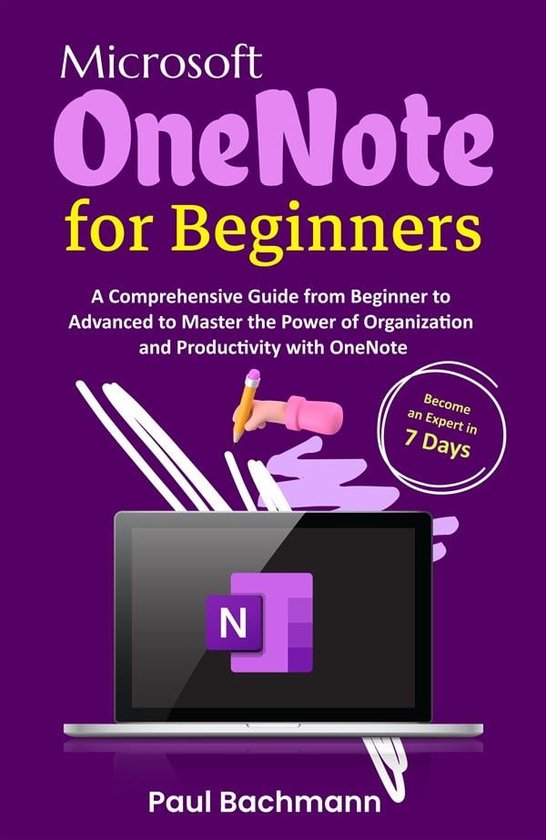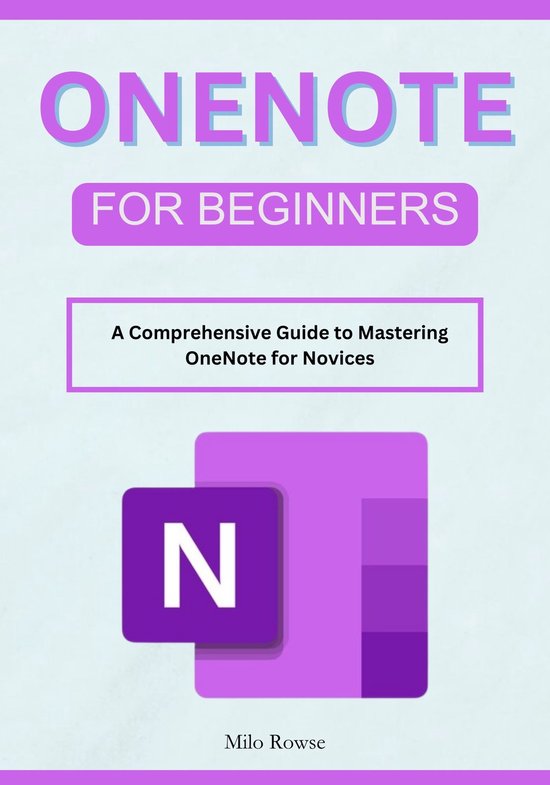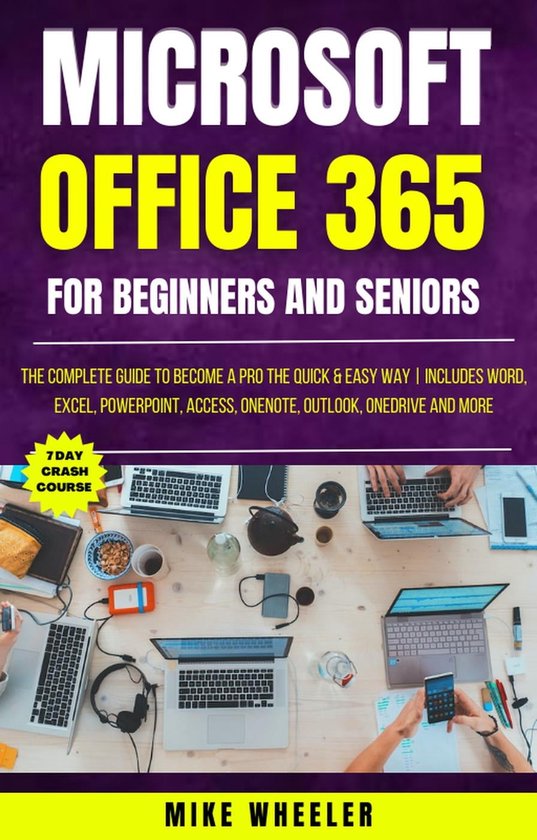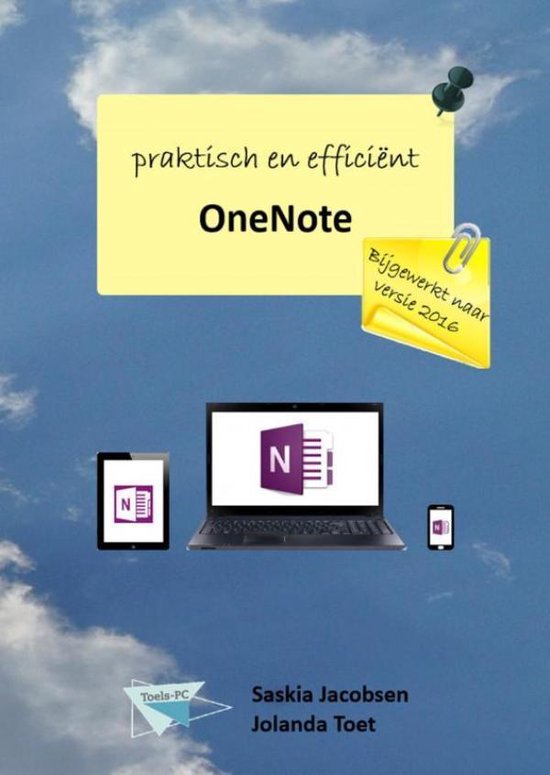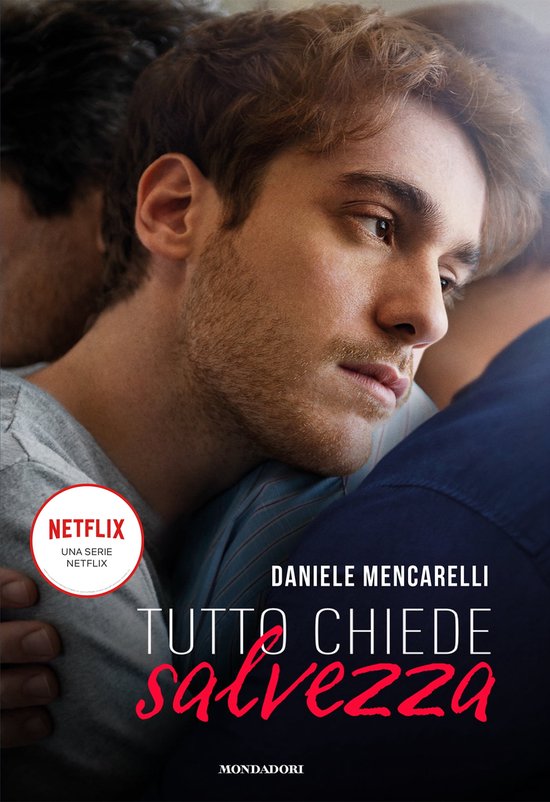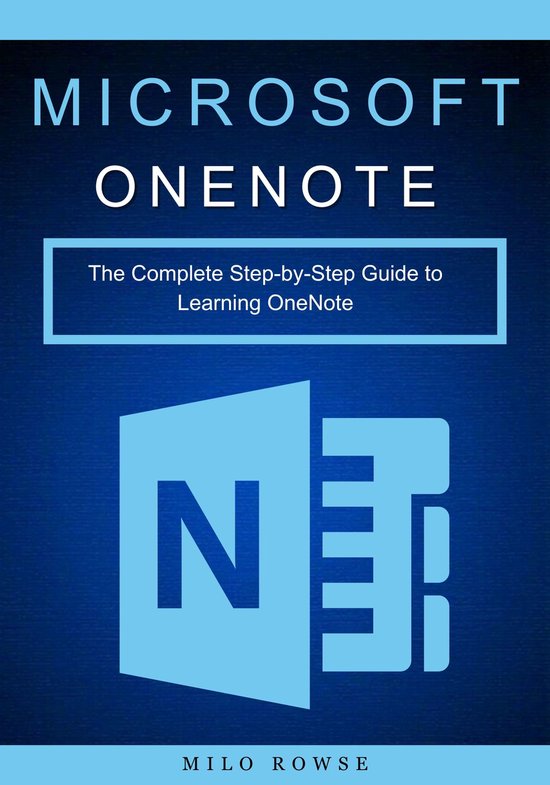
Microsoft OneNote
Are you prepared to begin mastering OneNote?
Microsoft OneNote Mastery is a comprehensive guide to mastering Microsoft OneNote. Whether you’re a beginner or an advanced user, this book covers everything you need to know about using OneNote effectively. From the basics of note-taking to advanced strategies, customization, and collaboration, this book has it all. Explore multimedia integration, learn how to organize your notes, and discover creative uses of OneNote. Whether you’re using it on your desktop or mobile device, this book will turn you into a OneNote master.
Here’s just a little of what you’ll discover inside:
Certainly! Here’s a concise summary of each chapter in Microsoft OneNote Mastery:
Introduction to OneNote: Begin your OneNote journey with a solid understanding of the tool’s capabilities, ensuring you start on the right foot.
OneNote Basics: Uncover the foundations of OneNote, including creating notebooks, sections, and pages, and navigating the interface with ease.
Note-Taking Fundamentals: Learn the art of digital note-taking, honing your skills in structuring and organizing your thoughts effectively.
Multimedia Integration: Explore how to seamlessly integrate multimedia elements like images, audio, and video into your notes for enhanced comprehension and engagement.
Organizing Your Notes: Master the art of organizing your notes with tips on tags, search functions, and using OneNote’s powerful organization features.
Collaboration in OneNote: Discover how to collaborate with others in real-time, turning OneNote into a dynamic platform for team projects and shared knowledge.
Integrating OneNote with Other Tools: Unlock the potential of OneNote by seamlessly integrating it with other essential tools and software.
Advanced Note-Taking Strategies: Delve into advanced techniques for efficient note-taking, enabling you to extract more value from your digital notes.
Customization and Personalization: Tailor OneNote to suit your unique preferences and workflow with personalized settings and customizations.
Mobile and Cross-Platform Usage: Stay productive on the go as you learn to use OneNote across various devices and platforms.
Tips for Efficient OneNote Usage: Gather expert tips and tricks to optimize your OneNote experience and boost productivity.
Beyond Note-Taking: Creative Uses of OneNote: Expand your horizons as you explore the creative applications of OneNote beyond traditional note-taking.
Becoming a OneNote Master: Elevate your OneNote skills to mastery level!
Your comprehensive guide to maximizing the capabilities of this invaluable tool is Microsoft OneNote Mastery. This book can help anyone become an expert in OneNote, be they a professional or a student looking to streamline digital note-taking and collaboration. Jump in and achieve unprecedented levels of digital note-taking and teamwork!
| Auteur | | Milo Rowse |
| Taal | | Engels |
| Type | | E-book |
| Categorie | |