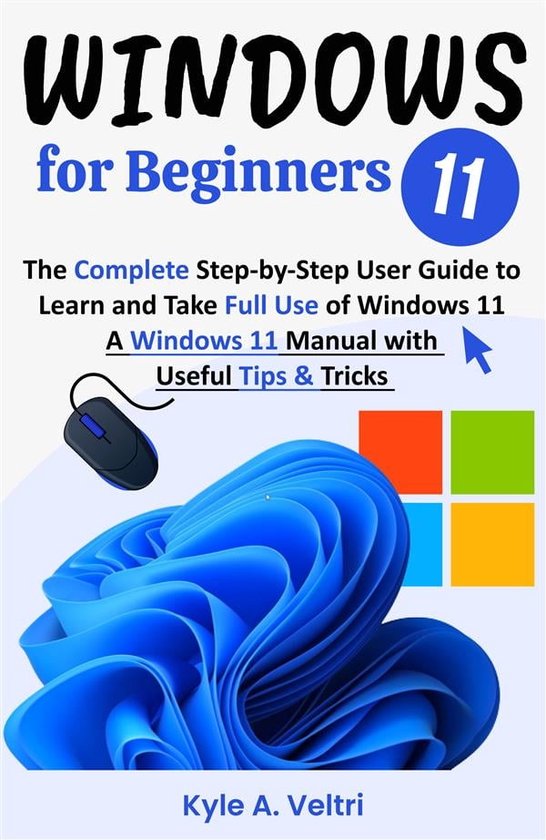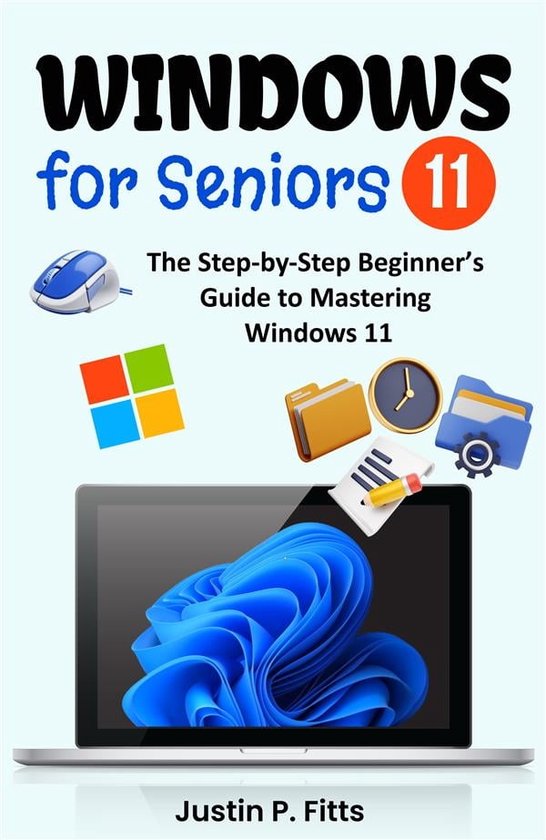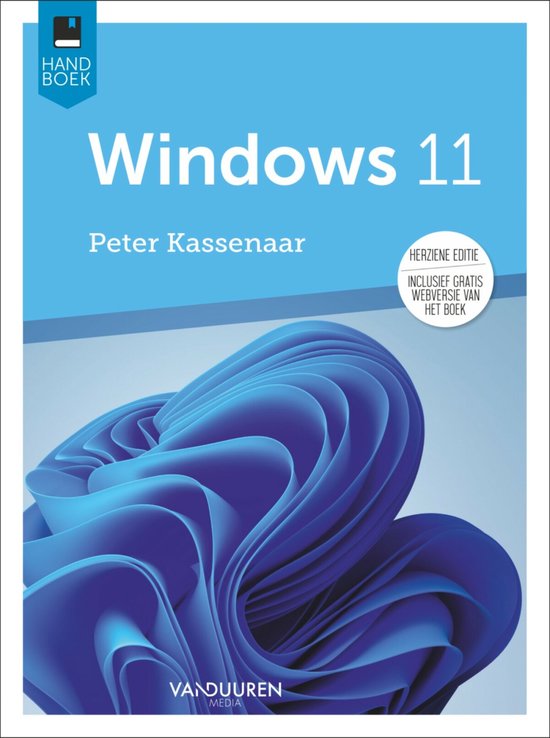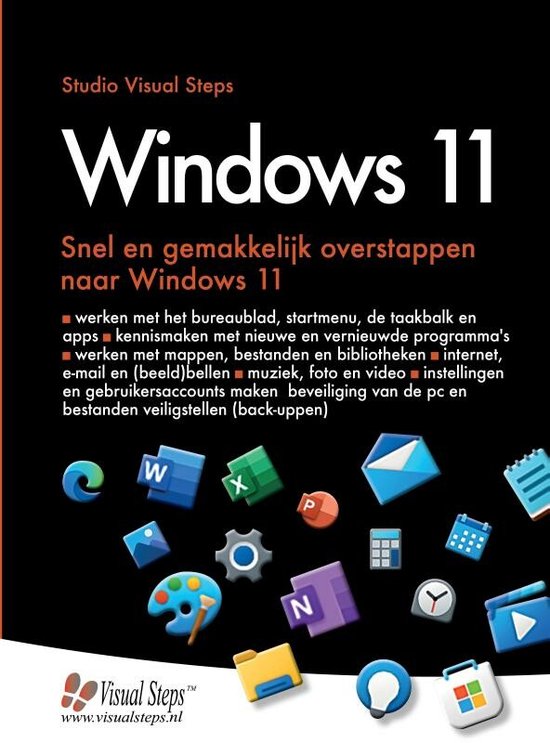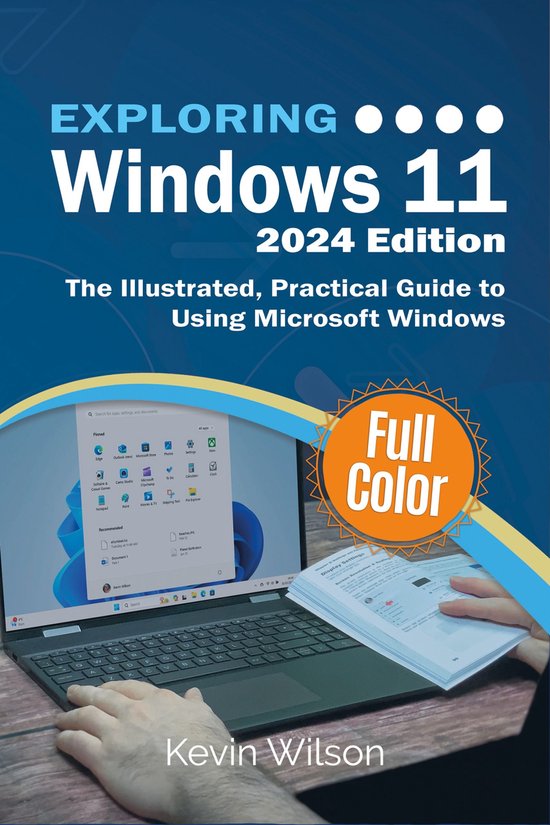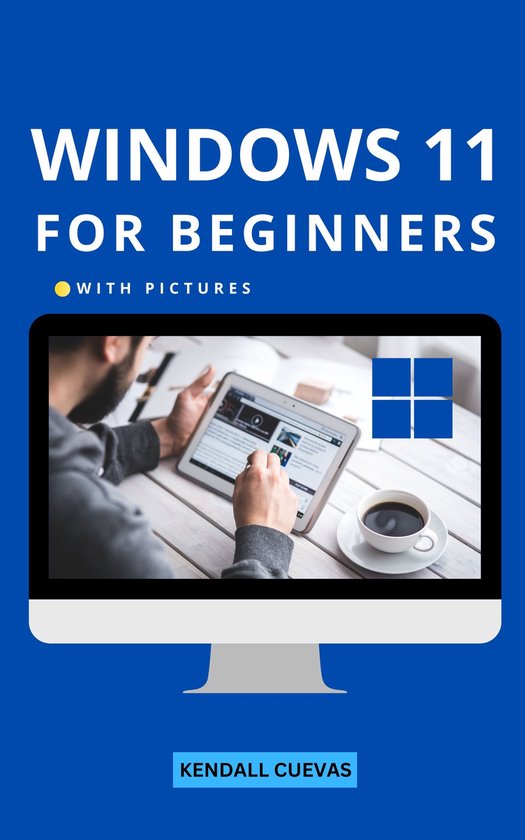
Windows 11 For Beginners With Pictures
Let's say stop the old stereotype that seniors are hopelessly illiterate regarding technology.
Nowadays, many seniors have found themselves wanting to make the most of their new computer. But it can be confusing and challenging to learn how to use all the functions and features that come with using a new operating system. That's why we wrote this book.
We know that you may feel like you're not a "computer person" or that you don't have what it takes to learn about computers. But we want to assure you: Windows 11 can really be for everyone! And if you're curious about computers and want to get more out of yours, then this book is just right for you.
This guide will teach you everything, from navigating through the most basic functions of Windows 11, to installing programs and learning to surf the web. We've included simple step-by-step instructions as well as illustrations so that anyone-even those who have never used a computer before-can follow along easily.
With this book, you will Learn:
- How to use mouse and keyboard?
- The best shortcuts that make your experience easier?
- What is internet and how to use whole advantages of it?
- How to work with files and docs?
Thanks to this guide, you can now fully utilize Windows 11's capabilities in the most supervised, straightforward, and practical manner possible.
Simply click "Buy Now" to begin enjoying Windows 11 flawlessly right away!
| Auteur | | Kendall Cuevas |
| Taal | | Engels |
| Type | | E-book |
| Categorie | |