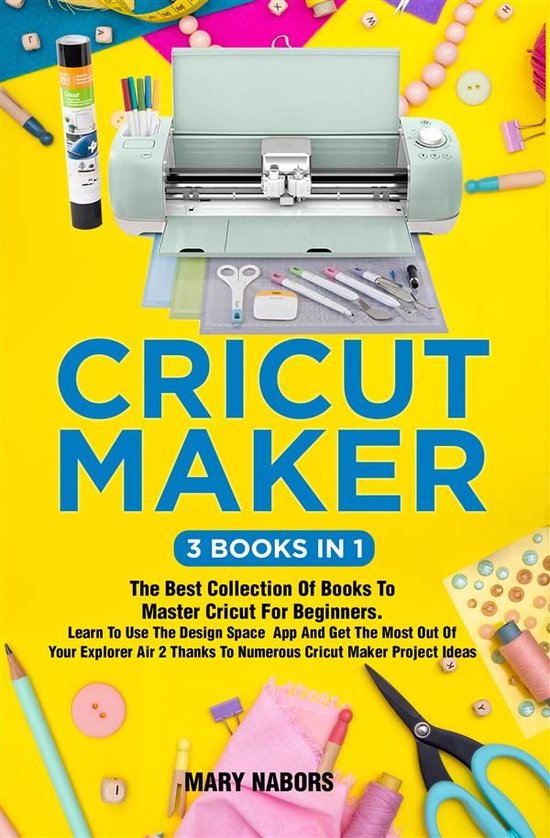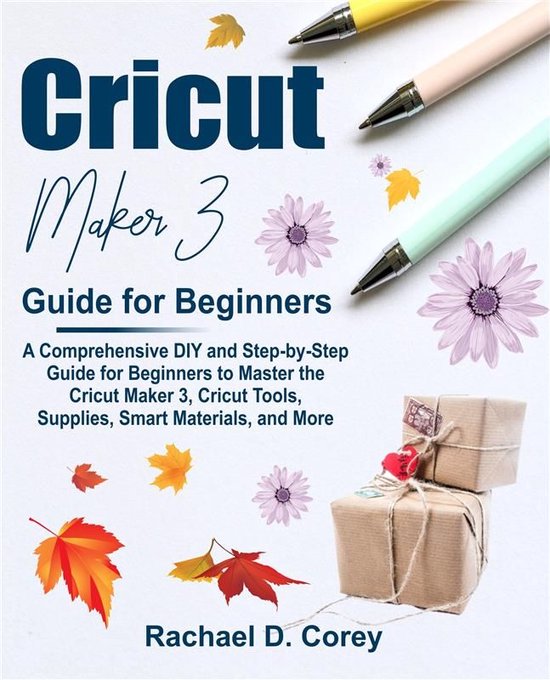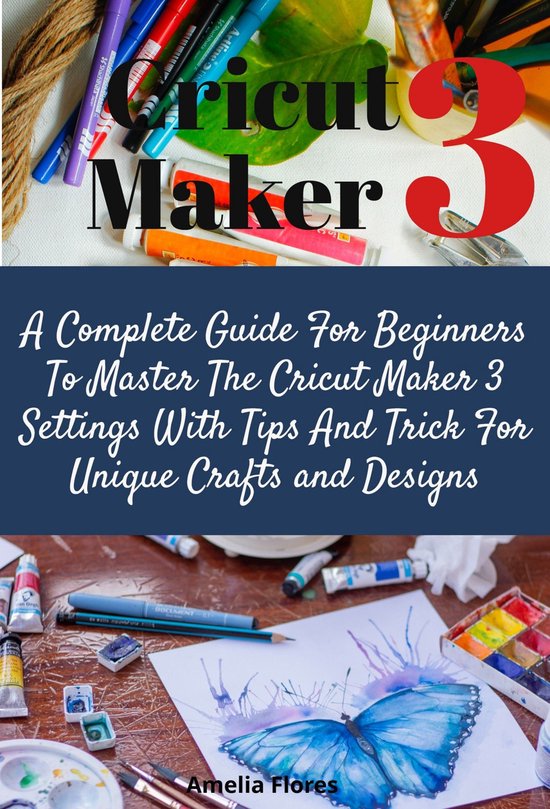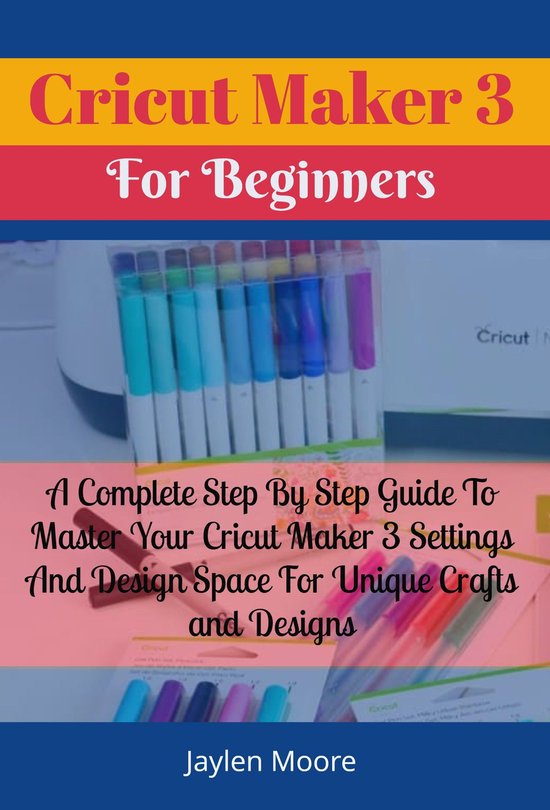
Cricut Maker 3 For Beginners
The Cricut Maker 3 is unquestionably the best electronic cutting machine for producing high-quality results with precise cuts and designs on a variety of materials. The Cricut Maker 3 is a fun and easy way for artisans to put their imagination to work and transform their ideas into creative designs. This guidebook will help you learn how to use all of the features of the Cricut machine, so you can start making your own unique DIY projects right away.
Be prepared to master all the basics and become a pro with this complete step-by-step guide to mastering your Cricut Maker 3 settings and design space for unique crafts and designs. This book will help you learn more about the Cricut 3's features and improve your crafting abilities.
In this book you’ll learn:
How to set up a new Cricut maker 3
How to connect Cricut maker 3 to Bluetooth
How to install Cricut design space on your android device
How to install Cricut design space on your on ios device
How to upload jpg or svg image file image to Cricut design space
How to use draw images on design space
Using attach to write and draw properly
How to draw images with the Cricut pen
Turning a cut image into a draw image
How to change the color of your canva
How to use the right side toolbar in Cricut design space
How to group and ungroup images
Maintenance and cleaning of your Cricut device
Text and image welding in Cricut design space
How to use the welding tool to connect letters in Cricut design
How to mirror your design with Cricut maker 3
How to load the pen into a Cricut machine
| Auteur | | Jaylen Moore |
| Taal | | Engels |
| Type | | E-book |
| Categorie | |